Chromebook FAQ
Chromebook selection
Every year our IT Support Team evaluates a number of educational standard chromebooks before selecting one for our students. Many criteria are considered including the following:
- Price - we always seek the best value that we can
- Robustness - the chromebook must be tough enough for school use
- Performance - a fast CPU coupled with a good amount of memory (RAM)
- Battery life - the battery must be able to last the entire school day
- Screen quality - must be an HD touch screen with a stylus
- Storage - a minimum of 64GB onboard storage
For September 2025 we have selected the ASUS CR1204FTA - you can find the technical specification here, along with previous year’s chromebooks specs as well.
How much is a chromebook going to cost?
We will provide a Student Chromebook Package comprising of:
An ASUS CR1204FTA chromebook; on-site repair for three years; a hard, durable case and a 1 year manufacturer warranty. Please note that there is an excess parts charge of up to £100 and that we reserve the right to refuse to repair deliberate damage because chromebooks are not transported in their cases or due to recurrent severe damage.
We will provide the whole student chromebook package for £344.93 which you can pay as a one off payment or as a standing order over 12 months. In both instances, the payments are set up by you directly with your bank. If you choose to pay over 12 months, the monthly cost is £29.74 per month which includes the cost of the chromebook package plus a monthly £1 standing order processing fee. (Standing order mandates will have been sent out with the information packs. These contain a unique reference for each student which must be quoted when setting up standing orders together with the school bank account details).
If you have concerns about meeting this payment commitment, please contact our Finance Team on: 01825 764844 ext: 1029 Email: finance.chrome@uckfield.college
How was this figure reached?
Extensive evaluation took place before the Student Chromebook Package was put out to tender. A College team including IT staff, Finance and Leadership then determined the best suited package as a whole.
Could we buy a cheaper chromebook ourselves and opt out of the College scheme?
There are cheaper chromebooks on the retail market and you are welcome to purchase one of those for yourself, but please be aware that these devices will not be eligible for our 3-year onsite repair scheme. Also, we will have to enrol the chromebook into our college domain (which is an additional cost borne by the college). For more information concerning this, please see our Bring Your Own Device policy here .
We will be bulk purchasing a robust chromebook model that we believe will stand up well to use in a college setting, as well as supplying hard cases and three years of in-house repairs. We will be passing on all savings we make directly to you so that we can bring a package price to you that genuinely represents value for money.
How is the scheme being paid for?
Whilst we are asking parents to purchase a Student Chromebook Package via the College, the College has made, and is continuing to make a very significant investment in the wireless network infrastructure required to ensure that every student in every lesson will be able to connect to the internet on demand. We are also paying for the significant and increasing internet bandwidth, a secure firewall and Senso safeguarding software.
Additionally, we will be making a financial contribution to support those families who cannot manage to afford a chromebook without some help from us, including some families who have more than one child at Uckfield College in the included year groups.
What is the College going to do with the current IT suites?
We will be maintaining our investment in the IT suites which run specialist software including our suites of Macs, our Music and Technology IT Facilities and our specialist exam IT suite.
How will I make payments?
The Student Chromebook Package can be paid for either outright or you can opt into a 12 month payment scheme. Payments are made directly with your bank using the bank account details and unique reference number which will be sent out to you.
Who owns the chromebook?
Legally, if you are purchasing over 12 months, the College owns the chromebook until the final payment is made, at which point ownership transfers to you. If you purchase it outright it belongs to you immediately.
What if I have more than one child in Uckfield College?
We recognise that having multiple students in college may in some cases cause financial difficulty. Some financial support can be provided. Please contact our finance team on 01825 764844 ext 1029 or email; finance.chrome@uckfield.college for assistance.
What if I don't think I can afford it?
We want everyone to be able to afford it so have created a small fund to reduce the monthly cost of a chromebook for those most stretched financially. Please contact our finance team on 01825 764844 ext 1029 or email; finance.chrome@uckfield.college for assistance.
When will the chromebooks be issued to students?
Each year, new year 7 students will receive their chromebooks within the first few weeks of term 1. We require full payment or an initial payment and confirmation that the standing order has been set up before a chromebook can be released. This means that for all new year 7 admissions in September, we must have a payment before 31 August to allow time for the IT department to set up the devices.
What if my child already has a chromebook?
With the agreement of their parents, students who own a chromebook already will be able to bring it to school and have it connected to the college network as long as it has a battery life of at least 6 hours and parents are aware that we will not be able to offer repairs for devices purchased outside our scheme. Please see our BYOD policy for more information .
My child already has a laptop, can they use that instead?
The short answer is no. The only way that we can ensure all students in years 7 to 11 are properly safeguarded is by having them all use a chromebook which is enrolled onto the college domain. For more information about this, please see our BYOD policy here .
My child already has an iPad/Android tablet. Can they use that instead?
No. These are not fully compatible with the Google Apps and Chrome add-ons that we will be using for teaching and learning. Please also see our BYOD policy here .
What are the models of chromebook being offered?
The current model secured for our new Year 7 students is the ASUS CR1204FTA. Technical specs can be found here.
Each year the order of chromebooks for our new intake students will be subject to competitive tender/pricing process and so will be subject to change each year.
Can we have different models to choose from?
In order to achieve the economies of scale with a manufacturer, which makes this scheme most affordable, we cannot offer a diverse choice of devices as the numbers taking up each option would be too low. Providing in-house repairs for different models would also be problematic as we already have to do this across different year groups.
Does my child have to use the case provided?
Yes. The chosen case has been specifically selected because it is resistant to drops and bangs and affords much more protection than a typical waterproof sleeve. Students must keep their chromebook in its case when transporting it around to minimise repairs and breakages. We reserve the right to refuse to repair chromebooks that have not been kept in their cases and/or where damage to the chromebook has been through clear neglect or your child’s deliberate actions.
Is the battery good enough? How will charging work?
Chromebooks have a battery life of 7 or more hours. This varies depending on what the chromebook is being used for (e.g. web browsing is very different to using YouTube). As long as students charge the chromebook overnight, it will last all day. Students are responsible for bringing their fully charged chromebook to college and may face sanctions if they attend college unprepared for learning.
Can my child put their own content onto the chromebook (music, video, apps)?
Yes, your child should treat the chromebook as their own. A big part of the success of this scheme is relying on students valuing the chromebook as part of their wider life and therefore taking care of it, charging it and bringing it to college every day. Storage space is provided via the Google domain that the College provides and will be unlimited and so students can store unlimited movies, music etc. and still have ample space for college-provided apps and content. Apps deemed unsuitable for children are blocked/ filtered but there is some access to basic games permitted.
I’m concerned about my child’s data being stored on Google
The majority of students’ data will be stored off-site in Google’s cloud storage. We subscribe to the Google Workspace for Education Plus service. More information concerning Google’s privacy and security can be found here.
Did you look at Windows, iPads, Mac, Linux or Android as alternatives?
Yes, very seriously. We have been running a Bring Your Own Device (BYOD) scheme in the sixth form College for six years now so we see many devices being used creatively around the school. We’ve visited other schools running 1:1 iPad and laptop programs and consulted in-depth with our teachers. We learned that iPads are great tools for consuming media but they are not as good for creating content and allowing our students to work collaboratively. Whilst the range of applications available on iPads and Android is vast, many of the resources that teachers currently use in IT suites would not be available.
We also looked at traditional Windows, Mac and Linux laptops. Although these devices are indeed more powerful; they are also more complex, more expensive and have poorer battery lifetimes. The simplicity of the chromebook overcomes these barriers so that the focus will be on learning.
How do I connect the Chromebook to the internet in my house?
Chromebooks use wireless to connect to a network, so you will need WiFi at home to use the chromebook on the internet there. If you have WiFi, your network security key can be added to the chromebook before logon. If you don't have WiFi at home, the chromebook will still work for many things (most apps, reading eBooks, etc) but things like email and web browsing won't be accessible until the chromebook is back within the College network.
What happens if the chromebook is lost, stolen or damaged?
Labour costs for maintenance and repairs will be included in the Student Chromebook Package (and repairs will be subject to a fair excess for parts). We will be fixing breakages on-site so that the turnaround for devices is faster and more cost-effective than sending the item away to be fixed. If a chromebook is reported lost or stolen it is important that it is reported to the IT Services team as soon as possible. The IT Services team can remotely disable a chromebook (provided it is provisioned on our Google domain), rendering it unusable and unfit for resale. Please insure the chromebook for loss/theft on your home contents insurance.
What happens after the three year scheme period has expired?
After the three year maintenance/repairs scheme has expired, the College will unlikely be able to source parts for further repairs and we will invite you to rejoin the scheme again to purchase a new chromebook.
What technical support will there be for students?
The College IT Support Team will be able to help resolve many technical issues, but one of the major advantages of chromebooks is that they rarely go wrong. When we roll out the chromebooks in September we are going to be teaching students how to use them each week during their Computing lessons.
How are teachers being helped to maximise the potential of chromebooks?
Most teachers have been working in a one to one chromebook environment for many years now and importantly, we have all been working for ten plus years with the Google suite of applications. Teachers' expertise has been growing throughout this time through regular training events and shared professional learning relationships. Every student at Uckfield College already works with Google Apps and associated cloud storage and our first term of Computing lessons is dedicated to teaching students how to work effectively across all subjects using Google apps. We have a continuing focus on the use of technologies to support pedagogical practices in the regular staff training sessions throughout the year.
I have other children who do not attend the College – can they take part?
Unfortunately this would not be possible.
How will the Chromebook be backed up?
The chromebook is always backed up, our students have unlimited storage space in the Google Cloud. This is already set up and associated with their Uckfield College email address.
Are there any Chromebook guides available?
Yes, please see the help guides on our website here.
We will make sure all of our students receive the teaching input to get them up and running with their new chromebooks when they are issued and we will provide online typing tutorials/tests and chromebook learning materials they can access in their own time. During their Computing lessons there will be some chromebook skills development. It is important to us that everyone feels capable and confident with using the chromebooks to support their learning.
What happens at the end of the 12 Month Payment scheme?
When we receive the last of your 12 payments the chromebook is yours. It will still be covered by the maintenance/repairs scheme and we will undertake repairs until the chromebook is 3 years old or when you leave the college (whichever is sooner).
How will inappropriate use of the chromebook at school be dealt with?
Students, with the support of their parents, will be required to sign up to an acceptable use agreement which sets out some simple rules to make things go smoothly. Some of the rules in the agreement are about management (e.g. 'I will bring the chromebook to school every day, charged') and some are about classroom behaviour (e.g. 'I will stop using the chromebook when my teacher asks me to'), with the overall intention of having a way of operating that all students, parents and staff understand and agree with.
What is the College doing to reduce eSafety problems with the chromebooks?
All chromebooks are enrolled into our Google Workspace for Education Plus domain which provides a secure online environment for students to work in. In addition to this, all internet and network traffic is monitored and filtered by our firewall when students are in college. For additional protection and safeguarding, we also subscribe to the Senso monitoring platform.
What about safety on the way to and from the College?
During the last few years none of our students has ever experienced being robbed on the way to school or home. However, it is sensible to reduce the risk of theft through some common sense measures; students should keep their chromebook in their bag on the way to and from school, both for road safety and crime prevention reasons. This is advisable if travelling by bus or on foot. Chromebooks are fitted with anti-theft software and can be disabled to prevent reselling if lost or stolen.
Can I install parental controls on the Chromebook?
Parents should ensure that their home network has appropriate content filters and restrictions placed on it before allowing their children to connect to it.
Will the Chromebook be monitored?
The College has a very effective web filtering system and all devices attached to our network go through this web filter. We will be able to look at web filter logs, should an issue become apparent. Teachers also have the ability to monitor student chromebook screens via Senso during lessons to ensure that all students are participating in the lesson.
What happens if my child leaves the College before the end of the payment period?
In this case, we would prefer that you pay the remaining balance (e.g. total payment for the remaining months) before your child leaves and then you could take ownership of the chromebook. We recognise that this might not always be possible and given we own the chromebook until the final payment has been received, we would need to take possession of the chromebook and offer you a payment for the chromebook relative to the current value of the chromebook and the number of payments made.
Will my child need their own Google account, if so, how will the College be able to put apps on the chromebook?
Your child’s Uckfield College account is in fact a Google account and this account will be used when they are in school. The College will use management software to enable it to distribute apps to any chromebook registered with it and effectively will 'gift' the app to the device.
How does the school monitor and keep track of my child’s internet use in school?
Whilst your child is in College, using the College provided WiFi network, they are protected from accessing inappropriate/harmful content and websites via our content filtering system and firewall. All of their web searches in college are constantly monitored and anything that is inappropriate/potentially harmful or indicates a wellbeing concern is immediately flagged and passed onto the pastoral teams for further investigation.
Your child has an Uckfield College email address and all emails that are sent and received via this account (regardless of whether your child is in school or at home) are scanned and monitored for keywords and phrases including inappropriate language, abusive/bullying language and content that might indicate there could be a welfare or wellbeing concern.
The College also subscribes to the Senso safeguarding system for additional monitoring of the students' chromebook activity.
How does the school monitor and keep track of my child’s internet use outside of school?
If your child is using their college account to log into their chromebook then we will be monitoring their email messages even when they are at home. However, if your child, or another person in your household, logs into the chromebook using a different Google account (only possible from year 8 onwards) then we are unable to monitor emails sent or received. Currently, year 7 students are restricted to signing into their chromebook with an Uckfield College account only.
Please also be aware that when your child is using their chromebook on your home WiFi network, they will be able to access internet content according to your own home internet content filters and we will not be able to control what they are able to access.
We would expect you to follow the guidance provided by your internet service provider to ensure age appropriate parental controls are in place to keep your child safe online when they are at home. Below are links to Parent control guides for three internet service providers:
We also strongly advise you to monitor what they are doing online and to keep them in shared downstairs spaces when they are working on/using their chromebook.
Can you lock my child’s computer so that it only works with their College email account?
Yes we can do this if it is your preference. Please be aware that it will mean that other people at home will not be able to use the chromebook with their Google accounts. We will be able to monitor their email at home if we do this but it will still be your home internet content filtering that will apply. Please request ‘Lock to College email account’ via itsupport@uckfield.college